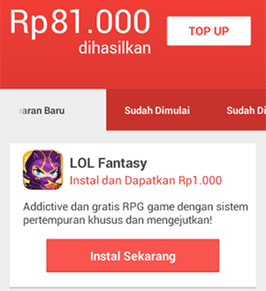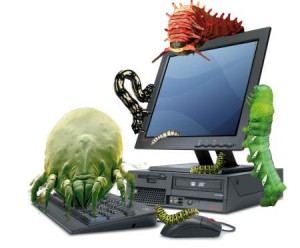Cara memperbaiki "C:\ Is not accessible Access denied " TANPA INSTALL ULANG 100%
(hardisk) :\ Is not accessible access denied biasanya terjadi akibat drive tersebut terkunci sehingga tidak bisa terbuka oleh siapapun juga. Drive terkunci sendiri juga banyak faktor seperti komputer dipaksa mati padahal banyak program yang sedang berjalan. nah yang parah jika yang terkunci adalah drive C:\ dimana folder windows terletak disitu ! lalu bagaimana caranya jika drive c:\ benar2 terkunci. ini dia caranya
Khusus Error "C:\ is not accessible. Access denied"
1. Hal yang perlu kamu lakukan adalah install windows BARU, bukan INSTALL ULANG !! Kalau kamu sudah punya 2 windows silahkan lewati cara ini dan ikuti langkah "Lanjut"
2. Silahkan Install windows baru di D:\ atau E:\ dengan cd boot masing2
3. Setelah terinstall windows baru silahkan ikuti langkah "Lanjut"
Khusus Error D:\ atau E:\ is not accessible. access denied langsung ikuti langkah "Lanjut" !
Lanjut :
Sekian dulu semoga bermanfaat. :D
TAGS : cara memperbaiki is not accessible access denied, C:\ is not accessible, D:\ is not accessible, E:\ is not accessible, C;\ is not accesible access denied, D;\ is not accessible access denied, E:\ is not accessible acess denied.
Khusus Error "C:\ is not accessible. Access denied"
1. Hal yang perlu kamu lakukan adalah install windows BARU, bukan INSTALL ULANG !! Kalau kamu sudah punya 2 windows silahkan lewati cara ini dan ikuti langkah "Lanjut"
2. Silahkan Install windows baru di D:\ atau E:\ dengan cd boot masing2
3. Setelah terinstall windows baru silahkan ikuti langkah "Lanjut"
Khusus Error D:\ atau E:\ is not accessible. access denied langsung ikuti langkah "Lanjut" !
Lanjut :
1. Buka my computer
2. Klik kanan pada drive yang error
3. Pilih Properties - security - advanced - klik add
4. pilih "select of principal" lalu pada textbox isikan "everyone" seperti gambar
5. centang semuanya kecuali only apply bla bla, seperti gambar dibawah !! Lalu klik OK
6. Setelah itu centang "replace all child..." setelah itu klik OK
5. Jika ada pilihan messagebox, klik YES saja
Sekian dulu semoga bermanfaat. :D
TAGS : cara memperbaiki is not accessible access denied, C:\ is not accessible, D:\ is not accessible, E:\ is not accessible, C;\ is not accesible access denied, D;\ is not accessible access denied, E:\ is not accessible acess denied.