inspirational stories of hacker number one in the world who paved the satellite!
Do you know the number one hacker in the world? yes, a hacker number one in the world managed to shift a satellite! Who is she? He is Jim Geovedi. Geovedi was born on June 28, 1979. Geovedi is an information technology expert from Indonesia. Geovedi very interested in the discovery of a gap in computer and network security. So he was eager to know how to work in a satellite communication system. He also called "not a bit like a Bond villain, but has some secrets that they will pursue an all-out in 1998-1999"
Geovedi lived his life after high school to become a graphic artist in New York City. One time there was a pastor who introduced him to Geovedi about computers and the Internet. Geovedi began to like computers and the internet and the desire to learn more in the self-taught. He had also started to dive into the world of hackers in the world. In 2001, Geovedi establish C2PRO Consulting, ie general IT consulting firm. He also operates IT security consulting firm Bellua Asia Pacific in 2004, and then changed its name to Xynexis International. In the same year he founded the Global Noosc security services company. Geovedi also been a speaker at Kuala Lumpur on the dangers of the system.
Currently in 2004, exactly when the election is finished, Geovedi hired by the Election Commission to find out the perpetrators buster counting data centers. And Geovedi was successful!
Geovedi also been paved Indonesian satellite and china belonging to its clients. At that time Geovedi also admitted that he found a loophole to change the direction of rotation of the satellite china. Then his client was too panicked, and in the end Geovedi can restore the normal direction of the satellite. In the Indonesian satellite, he can also change the direction of rotation only.
In fact, he has also been admitted to himself that he was able to unlock all the secrets of internet in Indonesia. He can control all incoming and outgoing data in Indonesia. He also can peek at your chat you're probably cheating or so. He can also replace or take money-money on the internet in Indonesia. In fact, he can also modify all financial transactions in Indonesia!
However, the most precious is, Geovedi not want to undertake all the crime, because he was not interested at all. He prefers to look for the gap without utilizing it for evil and harm others.Geovedi was also invited to many events hacker world. a moment Jim Geovedi never diatanya like this (Q: questioner, A: Geovedi)Q: What have you been hacked?A: I actually never hack anything, I only tested on the Internet security system, banking, telecommunications, insurance, electricity, etc.Q: So, how do you build a reputation as a hacker?A: At first I just want to hang out with the hacker's not a hacker Indonesia. I also often invited to be a conference speaker or interviewed by international media. A few years after that then I noticed by Indonesia. I started hired to find the hacker who has hacked the results of elections in Indonesia, then I also asked to be a speaker at the Kuala lumpur when there is a new wireless entry into Indonesia in 2003. Then in 2006, I was asked to be a speaker issue of satellite security system , and then that makes me good name.Q: Are you able to hack the satellite?A: Sure can! is actually quite unique satellite system. It is difficult to hack into the satellite, because you have to know all the contents of the satellite. The only way to find out is you have to go into space and learn all system operators, ranging from airlines and others. From there you will find a niche where you can control the satellite operator without having to enter the room again. The more you frequently investigate other cases, you will realize that the gap is patterned together with other satellites. That is where I was able to hack the satellite.Q: Then you can get into the environment from a distance operator?A: Hahahaha ... for one or two cases it can be doneQ: So, I hear you can hack Indonesian satellite and china, what do you do?A: When I was asked to test the satellite control a security system, and I found a gap in china satellite making it possible for me to shift a little orbit. And after shifting makes them very panic. Fortunately there are still extra fuel so that orbit can be restored. For Indonesia Satellite I just change the direction of rotation onlyQ: With such capabilities, how do you resist the temptation to do evil?A: Indeed! If you want I can also control all internet traffic in Indonesia, even I could also divert trafficnya well, I could also observe the incoming or outgoing traffic across Indonesia. I also can modify all financial transactions in Indonesia. Then if I do it's what's in it ?? I really was not interested in doing such acts and the last one I'm not too concerned with the material world alone.
great right? how about you now? Are you just use the hacking knowledge for crime ?
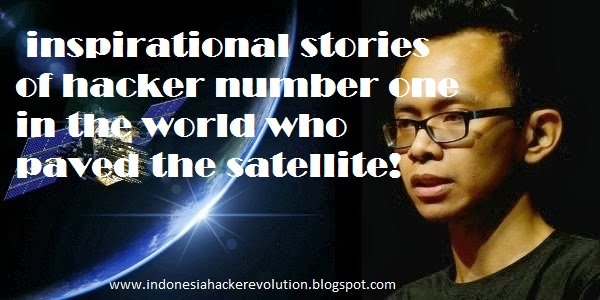

























 Kali ini, saya akan mengajarkan tutorial full cading lengkap dengan screenshot,video,dork,dll
Kali ini, saya akan mengajarkan tutorial full cading lengkap dengan screenshot,video,dork,dll

















